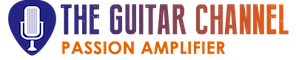As part of a collaboration with Blue Cat Audio (bluecataudio.com), a software editor for studio and guitar, we recorded a series of videos dedicated to Computer Assisted Music (CAM). Guillaume Jeulin, founder and developer of Blue Cat Audio, even talks about CAG (Computer Assisted Guitar).
In this first part, we start with the basics: connecting and configuring an audio interface so you can play guitar on your PC.
Note that the example of the software used is that of Axiom, Blue Cat Audio's guitar product, but what is explained and shown is valid whatever your product of choice: Neural DSP, Positive Grid, IK Multimedia, etc.
Themes discussed :
- Connecting the interface to the PC
- Configuration of the PC
- Explanation and setting of the buffer parameter
- Level calibration
- Sound demonstration
Setting up an audio interface to a PC to play guitar
 |
|
 |
|
 |
|---|
Free Extract:
Full version reserved for subscribers
The Guitar Channel podcast
The audio version of the video is available in the podcast on iTunes, Spotify and below:
Podcast: Play in new window | Download | Embed

Until the next gear chronicle or interview, keep on playing the guitar!
Pierre Journel.